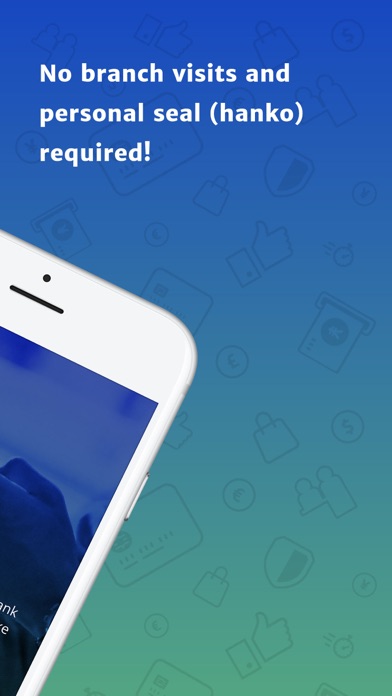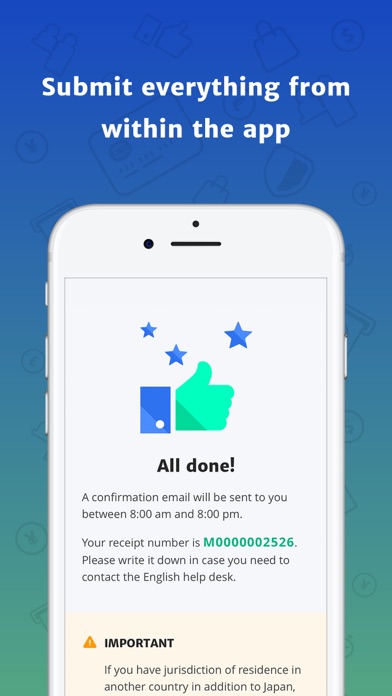Open an account in English with the Sony Bank Open Account app
Designed especially for international residents of Japan, the Sony Bank Open Account app provides you with a safe and secure way to open a bank account.
This app allows you to scan required documents, enter your personal information and submit your application directly from your smartphone in one sitting.
The Sony Bank Open Account app is not available outside of Japan. Applications made from outside of Japan cannot be accepted.
How to Apply for a Sony Bank Account
Step 1: Install the app
Step 2: Scan the required documents and enter your information
Step 3: Set the required passwords
Step 4: Submit your application
Step 5: Receive the application confirmation email from Sony Bank
* Only international residents of Japan can open an account with the Sony Bank Open Account app.
* Each customer is limited to one Sony Bank account.
* Please note that U.S. citizens or those with jurisdiction of residence in countries other than Japan will be required to submit additional documentation.
* Please make sure you have read and understood our terms and conditions.